Start a workflow
If you have permissions to work with a project, you can automate the activities that need to be completed, such as reviewing components, sending them for translation, and publishing content. When you create a workflow you can also assign participants to those activities. You can create a workflow from a project or a project assignment.
 Required permissions
Required permissions
To create, view, update, and delete workflows you must either be an Administrator, the project Owner, or have the following permissions:
- A Seat Type of Standard. If the user has a Seat Type of ReviewOnly or Support, they cannot be given permissions to start a workflow. Administrators can see a user's seat type in the
 Security module on the User Management tab. Refer to the topic: Things you do on the User Management tab.
Security module on the User Management tab. Refer to the topic: Things you do on the User Management tab. - Create, read, update, and delete permissions to the
 Projects module.
Projects module. - For the Projects module, your user account must be listed under the following Property: can_initiate_assignment.
- If you are an administrator, refer to Allow users to create project assignments and workflows.
To work with Review workflows, you also need:
- Create, read, update, and delete permissions to the
 Reviews module.
Reviews module.
 When starting a workflow, if you try to assign work to a participant who doesn't have access to the component, you will see an error.
When starting a workflow, if you try to assign work to a participant who doesn't have access to the component, you will see an error.
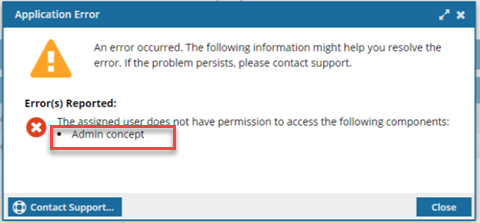
- The error tells you the name of the restricted component.
- The Workflow is still started. You can change the participant or the component to resolve the conflict.
- For details on how to set permissions, refer to: Set permissions.