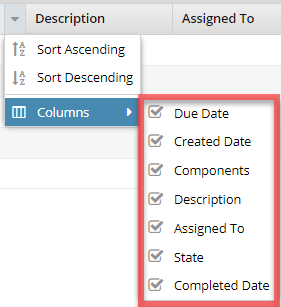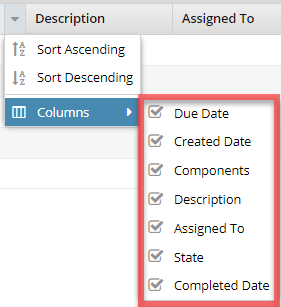To find a specific project assignment, you can show and hide columns to see only the details you need to find an assignment.
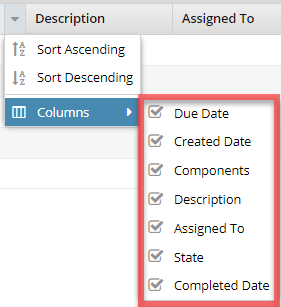


To manage columns shown in the assignments list:
-
Click
 Projects.
Projects.
-
On the Project Management tab, double-click the project with the assignments you want to sort.
-
If the Assignments pane isn't expanded yet, click
 the expand arrow.
the expand arrow.
-
To use the column dropdown menu:
-
Put your cursor next to the name of any column.
-
Click
 the down arrow to see the column menu.
the down arrow to see the column menu.
-
Select Columns, and then select one of the following options:
- To show a column that's currently hidden, select the checkbox for the columns you want to see.
- To hide a column that's currently displaying, clear the checkbox for the columns you want to hide.