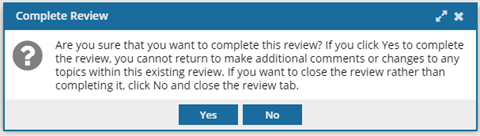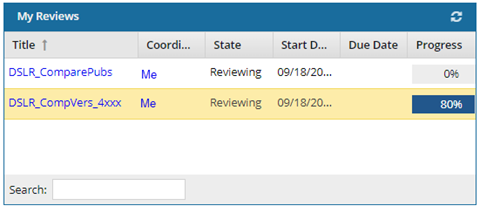Review a component using comments and track changes
If you have track changes permissions, you'll find a rich set of editing tools in the editor's toolbar. You can share your comments and view comments or changes from other reviewers.
 Tips and Tricks
Tips and Tricks
- Understand the context of the review and read additional instructions. The review coordinator can include instructions and context for reviewers in the Description field when they create the review.
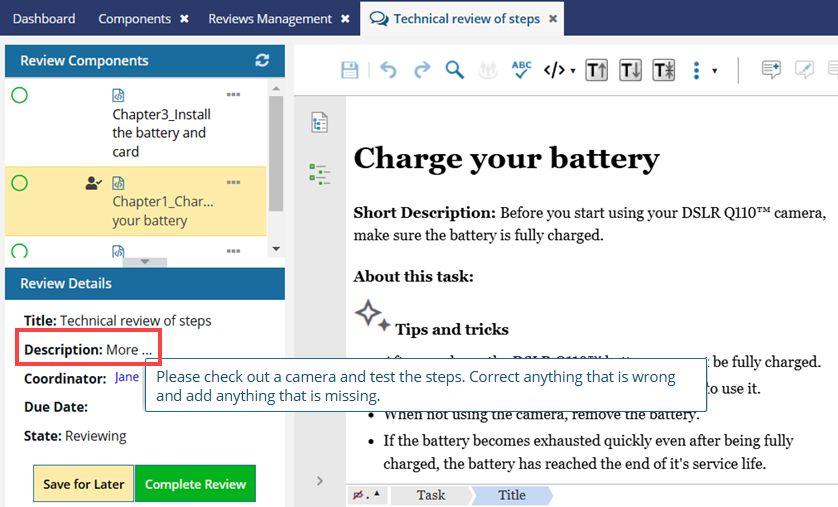
- You can see the Description while working on the review in the review editor. Look in the Review Details pane. The text will truncate if it doesn't fit but you can click More... in the Description to see the complete text.
- You can also see the Description on the Dashboard screen in the My Reviews section.
- After you add comments or make changes, you can manage them in the Review panel on the right side of the editor.
If you start on a review but need to stop before it's done and finish it later, you can:
- Save your changes
 .
. - Do one of the following:
- Close the tab

- Click Save for Later

- Close the tab
 Saving your changes and closing the review doesn't update the progress shown for the review on the Dashboard or the Review Management tab. This percent only changes when an entire task in the review is completed, such as when you click Complete Review.
Saving your changes and closing the review doesn't update the progress shown for the review on the Dashboard or the Review Management tab. This percent only changes when an entire task in the review is completed, such as when you click Complete Review.- Save your changes
 Regardless of your permissions, if a topic contains a link (cross reference or key reference) to another component, when you click the link:
Regardless of your permissions, if a topic contains a link (cross reference or key reference) to another component, when you click the link:- If the target component is not also included in the review, you can only open it in a read-only viewer from a review.
- If the target component is also included in the review, you can open it to comment or edit it from a review.
 Regardless of your permissions, if a topic contains
Regardless of your permissions, if a topic contains  a Content Reference, you cannot open the topic that contains the reference in a review.
a Content Reference, you cannot open the topic that contains the reference in a review.- The icon that you use to open the topic with the reference (
 ) is only available when editing the topic, and is not available in a review.
) is only available when editing the topic, and is not available in a review. - The referenced content is shown with a grey background.
- You can't comment on the referenced content.
- No matter your permissions, you cannot edit the referenced content.
- The icon that you use to open the topic with the reference (


To review a component using comments and track changes:
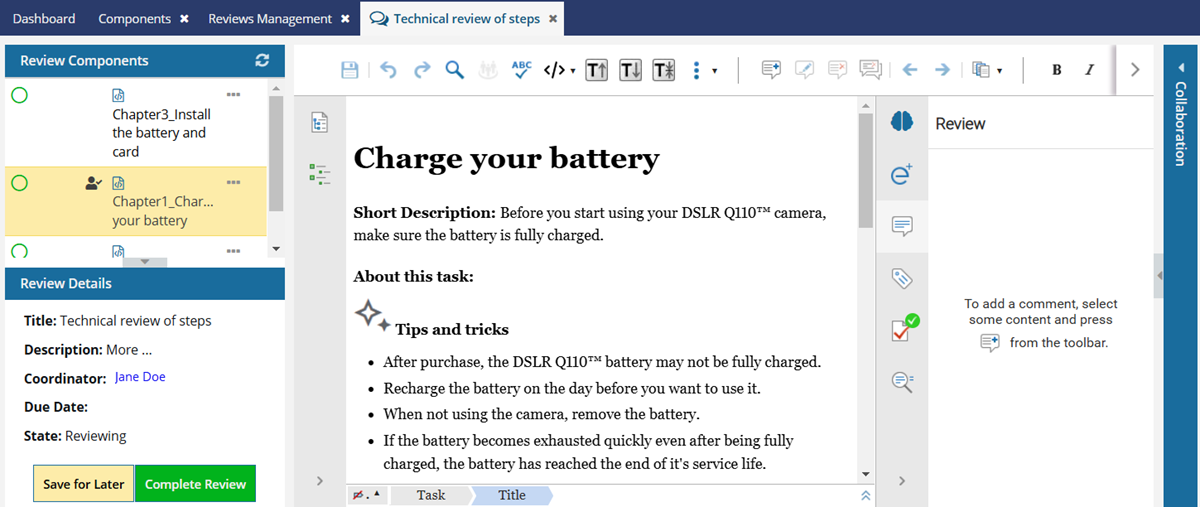
 You can track your progress through the list of review components using the green circle next to the component name. You can fill in the circle to mark a component as done when you complete it. Keep in mind this is for your own reference. Selecting or clearing the green circle does not trigger any action in Inspire.
You can track your progress through the list of review components using the green circle next to the component name. You can fill in the circle to mark a component as done when you complete it. Keep in mind this is for your own reference. Selecting or clearing the green circle does not trigger any action in Inspire. black paper clip. If it is an attachment you see a
black paper clip. If it is an attachment you see a green paper clip.
green paper clip. .
.
 .
. . You can also go to the toolbar and click
. You can also go to the toolbar and click 
 .
.  again.
again. button.
button.
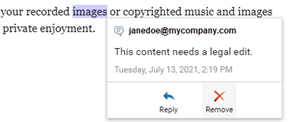
 .
.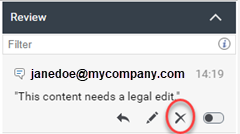
 and Next Comment or Change
and Next Comment or Change  .
. the Open arrow.
the Open arrow. , and then select
, and then select  , you can clear the
, you can clear the 








 .
. and Find Previous
and Find Previous  buttons.
buttons.