Override the image language
As an Inspire administrator, you can configure a language to allow references to images translated into other languages. For more information, read Reuse translated images across language codes.
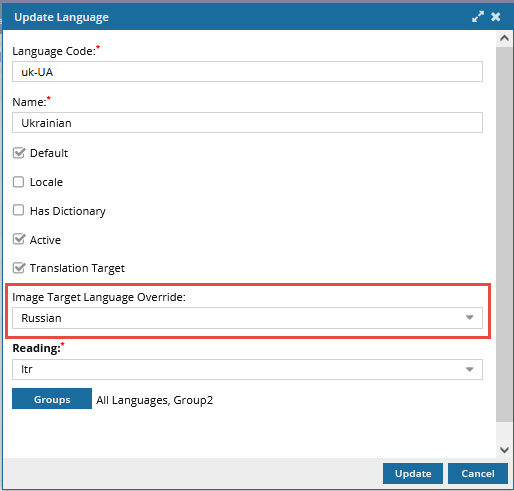
To override the image language:

 .
. For example, in the image above, the administrator is allowing images translated into Russian to be included in jobs where content is being translated into Ukrainian.
For example, in the image above, the administrator is allowing images translated into Russian to be included in jobs where content is being translated into Ukrainian.