Resend completed files to GlobalLink Enterprise
When you integrate the content you develop in Inspire with GlobalLink Enterprise (formerly known as Project Director), your vendors work in GlobalLink Enterprise to do the translation work. If a vendor finds a problem in one of the files, they can still complete their work on the remaining files and send them all back to you when they're done. In this scenario, you'll have to fix the errors found by the vendors and then send the files back to GlobalLink Enterprise, even though the translation job is marked in Inspire as Completed.
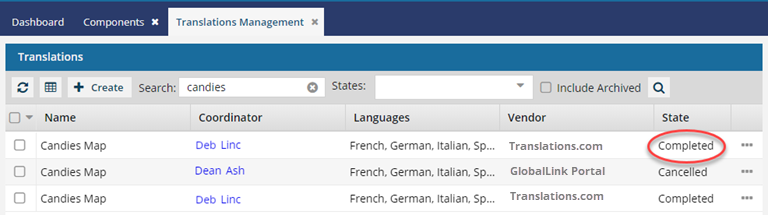
To resend the original files after you fix them, you have to login as an administrator to the GlobalLink Portal module.
 GlobalLink Portal was formerly known as GlobalLink Transport.
GlobalLink Portal was formerly known as GlobalLink Transport.
To resend translated files:
- Sign into GlobalLink Portal.
- Open the project with the files that need to be resent.
- Go to the Deliverables tab.
- Upload any corrected files that need to be redelivered.