Publish completed translations automatically
If you normally publish your content after the translation process is complete, you can automate this step in a translation request. When you create the translation job, you can use the Publish tab to schedule publishing automatically when the translation is complete.
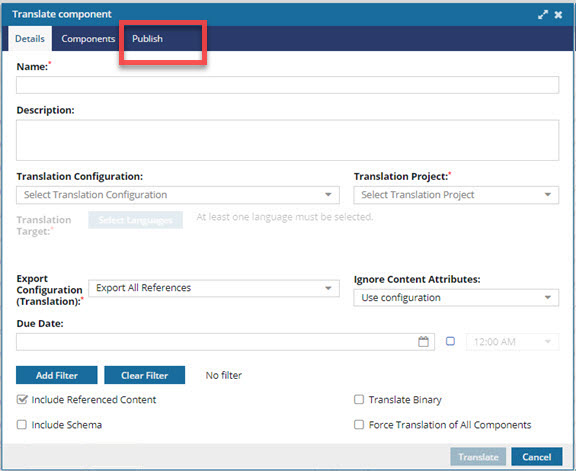
 The Publish tab is always available, no matter what Translation Project or Export Configuration you select.
The Publish tab is always available, no matter what Translation Project or Export Configuration you select.

- Currently, the only option currently available for Publish translated source components when is Translation language is completed.
- You can specify which Publish Configuration should be used to create a published deliverable for the translation.
- You can remove a Publish Configuration and replace it with another one.
- If you select a Publish Configuration, after the translation of all topics for a single language completes, a publishing request is automatically created by Inspire. This request is to publish the translation of the source components that just completed.
- For example, you create a job to translate three topics in My_Map to Spanish and French.
- The map component itself isn't part of the translation package.
- This is because the map sent to translation only needs three topics translated.
- The rest of the topic references are already translated.
- When the translation for all three topics is completed for the Spanish language:
- The translated content is imported back into Inspire.
- Inspire creates a publishing job for the Spanish content.
- The translation coordinator receives a publication notification for the Spanish map.
- When the translation for all three topics is completed for the French language:
- The translated content is imported back into Inspire.
- Inspire creates a publishing job for the French content.
- The translation coordinator receives a publication notification for the French map.
- The map is published even if it isn't part of the translation package. For example, sending a map to translation, but only a few topics go because the rest of the map is already translated.
 When the translation completes, Inspire creates a publish request using the properties of the publish configuration you select.
When the translation completes, Inspire creates a publish request using the properties of the publish configuration you select.
- Create attachment. In the publish configuration, you can choose to import the published deliverable back into Inspire automatically.
- Target folder. In the publish configuration, you include the location where you want the publish deliverable saved in Inspire.
If a publishing configuration includes the create attachment option and folder properties, Inspire includes that in the publishing request. This results in the published deliverable created and imported back into Inspire.