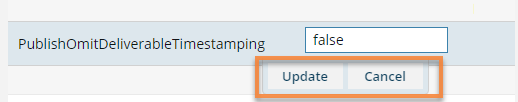Omit the timestamp from published file names
When a user sends a component to publishing, Inspire uses the default file name with the following format: Publish-{ComponentName}-YYYY-MM-DD-HHHHMM. As an administrator, if you don't want to append the timestamp (YYYY-MM-DD-HHHHMM), you can enable the optional setting called PublishOmitDeliverableTimestamping.
By default, this feature is not enabled.
- When a component is published, Inspire uses the default format of: Publish-{ComponentName}-YYYY-MM-DD-HHHHMM.

Enabling this feature.
- When a component is published, Inspire uses the default format of: Publish-{ComponentName}.

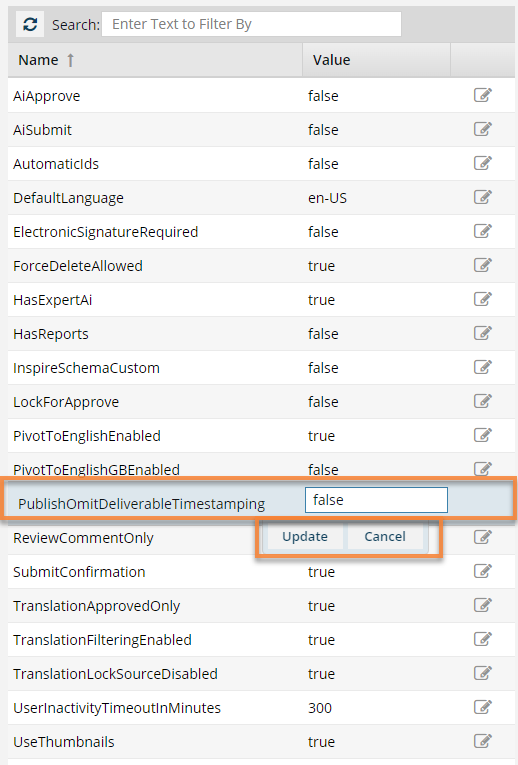

To omit the timestamp from published file names:
 Update.
Update.