You can insert a trademark, service mark, or register mark into your content from the symbol menu. By default, both register and TM trademarks are shown. If these symbols aren't shown, like the service mark, you can search for it. After you insert a symbol, it appears on this first page of the character picker for easier access.
-
In the editor, place your cursor at the location where you want to insert a trademark symbol.
-
To open the Character picker dialog, click the symbol icon
 .
.
-
To insert a register trademark, on the character picker, click the
 image.
image.
-
To insert a TM trademark, on the character picker, click the ™ image.
-
To insert a service mark, click More symbols...
-
On the By name tab, in Name of character to search for, enter Service.
-
In the search results, click SM.
The service mark icon appears in the Selected characters box.
-
On the Insert special characters dialog, click OK.
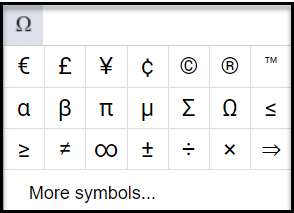
 .
. image.
image.