Update profiling groups
Profiling is a term used in the DITA and DocBook schemas to describe conditional text. With conditional text, you keep all the ways a document can vary in one document and select the variations you want at production or publication time. To provide authors with attributes they need to identify conditional text, you can add values to profiling attributes. You can organize those values into groups to provide authors with an easy way to identify conditional text that applies to multiple subcategories. You can also edit the profiling attribute's display name and any existing groups.
 Tips and tricks
Tips and tricks
- Use groups to organize your attribute values into subcategories
- If an attribute applies to multiple specialized subcategories, you can group them together. For example, you want to use the platform profiling attribute to list the operating systems that you support, such as Windows, Linux, and Macs. However, you know that you need to vary installation instructions for each different OS, but all the Windows versions will be the same. You can create a group for each operating system, and then add the different versions to the group. For example, you can create a Windows group, and then add the values for Windows_10, Windows_8, Windows_Server2019. You can do the same for a Linux group, adding a value for Linux_mint, Linux_Ubuntu, Linux_Redhat. Using groups for these subcategories allows each category to be processed independently. For details on how to add values, follow the steps in Update profiling values.
- What is the difference between a group's Value and Display Value?
- A Value is not case sensitive and can't include special characters or spaces. To create a name that's easier to read and include special characters and spaces, use Display Value.
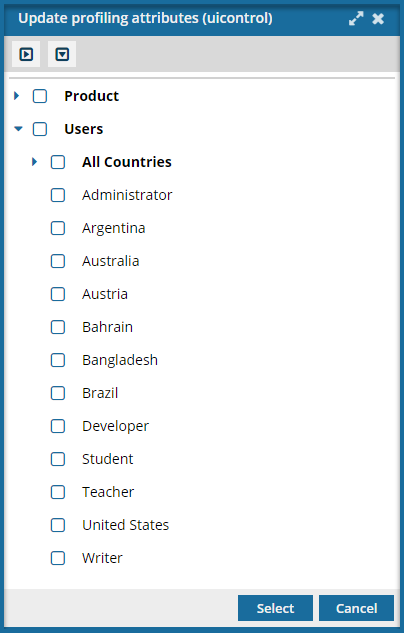
 Administration
Administration .
. The
The  The
The