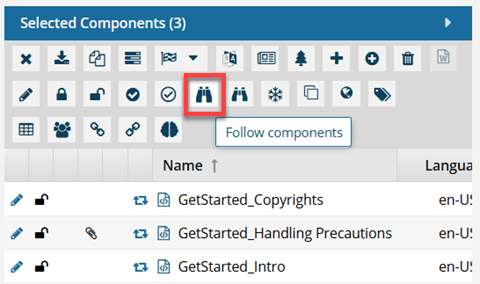Follow multiple components at once
To see a notification when another user deletes or updates a component, you can choose to follow it. To choose several components and follow them, you can use the Selected Components panel.
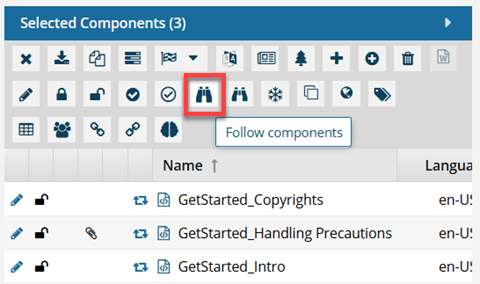

To see a notification when another user deletes or updates a component, you can choose to follow it. To choose several components and follow them, you can use the Selected Components panel.