Fold map references in Oxygen
When you're working with a large map, you can hide some content to focus on the references you need to edit. Expanding and collapsing works by folding elements so you only see the reference. Folds aren't saved between editing sessions, so the next time you open the document, all the elements are expanded by default.
Folding doesn't remove content, only temporarily hides it, as shown below.
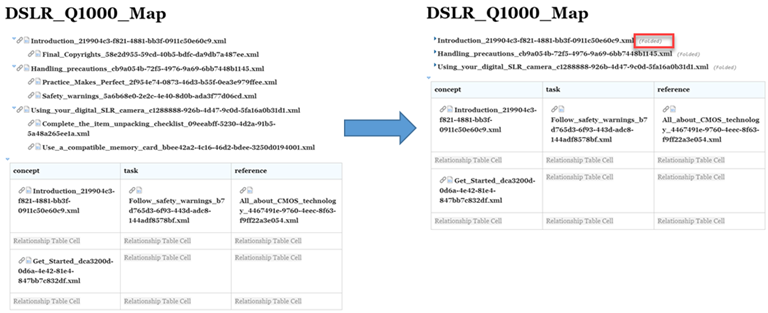
In the graphic above, all parent references are folded so that work can be focused on the table.
![]() If an element is collapsed, you see it marked as (folded).
If an element is collapsed, you see it marked as (folded).
 You can change the view in the center pane by selecting a mode.
You can change the view in the center pane by selecting a mode.
- By default, you see a Display mode of Topic titles.
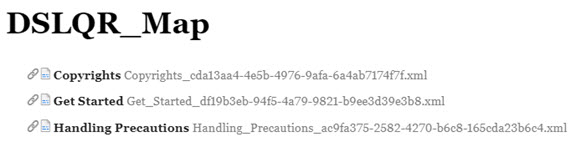
- You can go to the toolbar and select
 the Display mode option to change the view.
the Display mode option to change the view. - If you select View Topic References and leave it on that mode when you save or close the map, the next time you open it, all the references in the map are expanded for you.
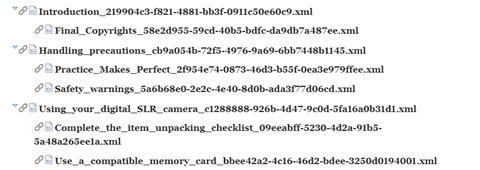
- If you select View Topic Content and leave it on that mode when you save or close the map, the next time you open it all the references in the map are collapsed due to memory and performance concerns.
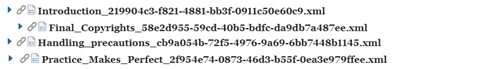
- For more details on changing the Display mode, read Change how a map displays in Oxygen.