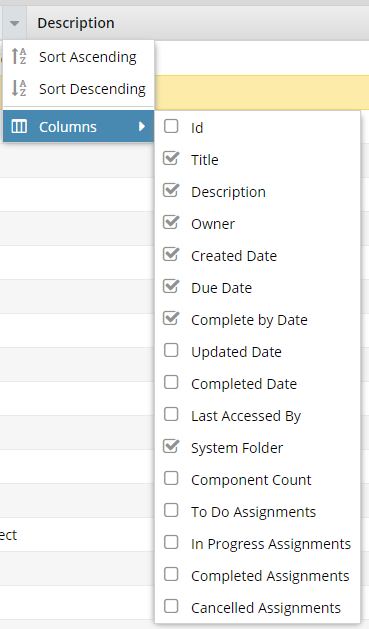Find a project
As your list of projects grows, you can use basic search tools to find the component you need. If you want to save your search results, you can export them as a CSV file  .
.

Basic search tools
If you know the title or a unique word or phrase to identify the project, you can run a content search. If you don't, you can browse or sort the list to find the project you need.
- Browse projects
When browsing, if you want to increase or decrease the number of items per page, use the Items per page drop down list.
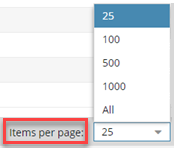
- Sort the list
- You can use any column in the list to show the projects you want to see first and avoid scrolling through the entire list.
- Search for a word or phrase
- You can use the search box to enter a key word and then click the magnifying glass.
 By default, completed project aren't included in the search results, but you can add them back in by selecting the
By default, completed project aren't included in the search results, but you can add them back in by selecting the  You can search for a project using a letter, number, or keyword in any of the following columns:
You can search for a project using a letter, number, or keyword in any of the following columns: the down arrow next to a column name and selecting
the down arrow next to a column name and selecting