Delete an attribute
You can delete attributes if you no longer need to provide that unique piece of information about XML elements or configure component relationships in the system.
![]() You must have Administrator permissions to work with attributes.
You must have Administrator permissions to work with attributes.

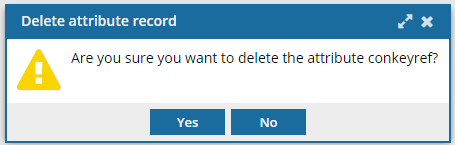
![]() Use caution when deleting an attribute as the action can't be done and the removal could cause XML validation to fail in some cases.
Use caution when deleting an attribute as the action can't be done and the removal could cause XML validation to fail in some cases.


To delete an attribute:

 Delete.
Delete. Results:
Results: