Delete a transform configuration
After you create a preview by storing the XSLT and CSS code, you can mark it as not Active to store the configuration without using it. If you no longer want to store the stylesheets, you can permanently delete them.
Mark a configuration as inactive
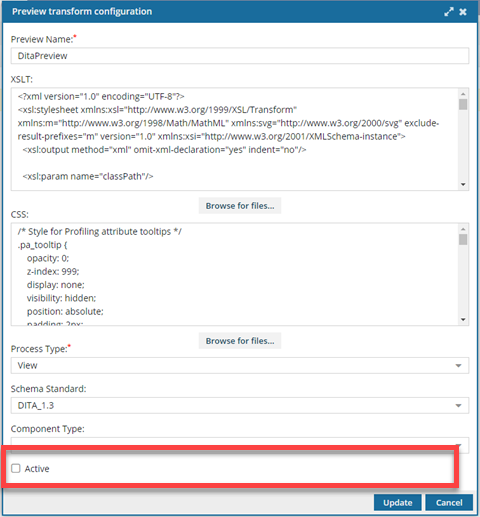
To mark a configuration as inactive:
Delete a preview transform configuration
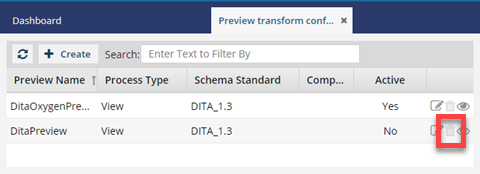
![]() Use caution when deleting a preview transform configuration, as this action can't be undone.
Use caution when deleting a preview transform configuration, as this action can't be undone.
To delete a preview transform configuration:
- From the Administration menu, select Advanced Settings, and then Preview Transform Configuration.
-
On the Preview Transform Configuration tab, select the configuration you want to delete, and then click
 Delete.
Delete.
 Update.
Update.